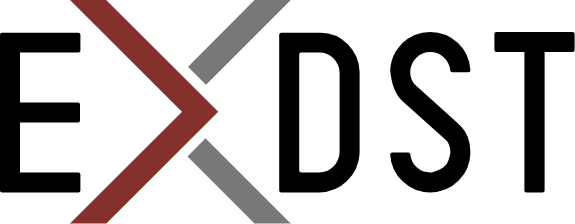Sitecore Solr Proxy Console: Update to Sitecore 10 Version


2 years ago I had problems with troubleshooting issues with search based on Sitecore Solr. I solved that problem by writing a small tool that makes the content management server acts as a reverse proxy. It receives a request and depending on the requested URL, it either handles the request by Sitecore or redirects it to the Solr server. It made things simple, I didn't need any additional access. All that I needed was the ability to log in on Sitecore CM.
Time passed, and the problem with access to the Solr admin console didn't disappear. It became even more actual with Azure, Docker, and Kubernetes hosting. Of course, when you are an admin on your Azure subscription, you can easily give yourself permission. But sometimes, especially when you work with big companies, giving permission is not a quick process. But you need to solve the issue with search right now. And one of my colleagues recently faced the same problem. It means that issue is still actual.
The version that was created for Sitecore 8, didn't work and required a few updates. The first was the way how Sitecore Solr connection is configured. The second was a change in arguments for HttpRequestProcessor implementation. The third was changes in the authentication process. After these small changes, now module is ready for Sitecore 8-10 versions.
How to use module
- Download update package from GitHub releases page. You need to use 1.+ version for Sitecore 8.+ and 2.+ version for Sitecore 9.+ and 10.+
- Install update package using Sitecore update installation wizard
- You will get a link on Sitecore desktop to run Solr proxy
- You will be able to access Sitecore Solr Proxy using https://yourwebsite/solr for Sitecore 8.+ and https://yourwebsite/sitecore/shell/solr/ for Sitecore 9.+ and Sitecore 10.+
I hope, this module will save your time during troubleshooting search issues in different environments.