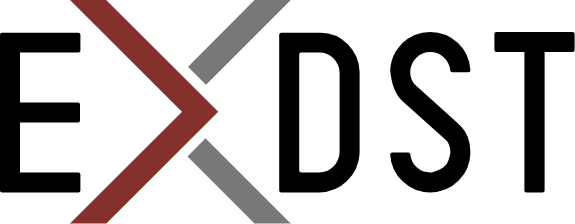Sitecore MCP Server: Tasks from Jira


I wrote about content tasks before. But at that time, you need something to use as an AI application host. It may be Cursor, Claude Desktop, or VS Code. These are not the usual applications for Sitecore users. Developers may use it, but not the content editors, managers, or quality assurance engineers.
Project Management Software
The common place for team interactions is the project management software. It can be Jira, Asana, Azure DevOps, Basecamp, etc. There are many of them, but the most popular on our projects is Jira. Would it be nice if we could create tasks for AI agents directly in Jira? Track them and involve human-in-loop at the final stage. Let’s do it!
Application Stack
We have Project Management software(Jira) on one side and AI Agents with Sitecore Model Context Protocol(MCP) server on the other side. We need some glue to make it work together. We will use Jira Cloud, a software-as-a-service. It doesn’t matter to us how Sitecore is hosted. We will also consider it as a service, because we will use it only via the API. And LLMs(Anthropic Claude, Anthropic Sonnet, Google Gemini, OpenAI) are available only as services.
For me, as a developer, it is easier to prototype in code. You are not limited to visual interfaces, prototype complexity, and available instruments. You can do what you want. But I want other team members to be able to experiment with workflow, prompts, MCP tools, and different LLMs. I took N8N. The main benefit of N8N is that it is open source. Even if something doesn’t work there, you will be able to troubleshoot it, fix it, and write your own implementation. And, believe me, you will need to do it, taking into account my experience.
We will need at least two MCP servers. One is Sitecore, the second is for Jira. The first requires Node.js environment, the second a Python environment. Also, I want to be able to experiment with free LLMs. They become better and better. And some tasks could be delegated to them.
All these different dependencies on the environment push us to an obvious decision: containerization using Docker.
Final Application Stack
The final stack that we will use will be next:
- Project management software: Jira Cloud
- Large Language Models as services: Anthropic Claude, Anthropic Sonnet, and Google Gemini
- Sitecore: XM Cloud (but it can work with XM/XP as well)
- Services orchestration: Docker Compose
- Containerized services
- Workflow automation tool: N8N
- AI Agents: powered by N8N
- Ollama for running free LLMs
- MCP servers
- Atlassian MCP server
- Sitecore MCP server
This service architecture allows fast prototyping and quick replacements of different parts. Do we need a different Sitecore? We can easily switch it by changing the Sitecore MCP server configuration. Azure DevOps instead of Jira? We can replace the Atlassian MCP server with the Azure DevOps MCP server. Have we finalized our workflows? We can replace N8N with simple Node.js JavaScript logic and LangChain.js for AI Agents’ work. Having access to different LLMs allows us to choose the best price-quality ratio. Should the solution be scaled up? Docker Compose could be replaced with Kubernetes.
Let’s see it in action!
Sample 1: Translation
Now, everyone who needs to translate Sitecore content can do it with a minimum level of effort. They need to create a Ticket in Jira.
For this example, I will translate the “Investing” page.
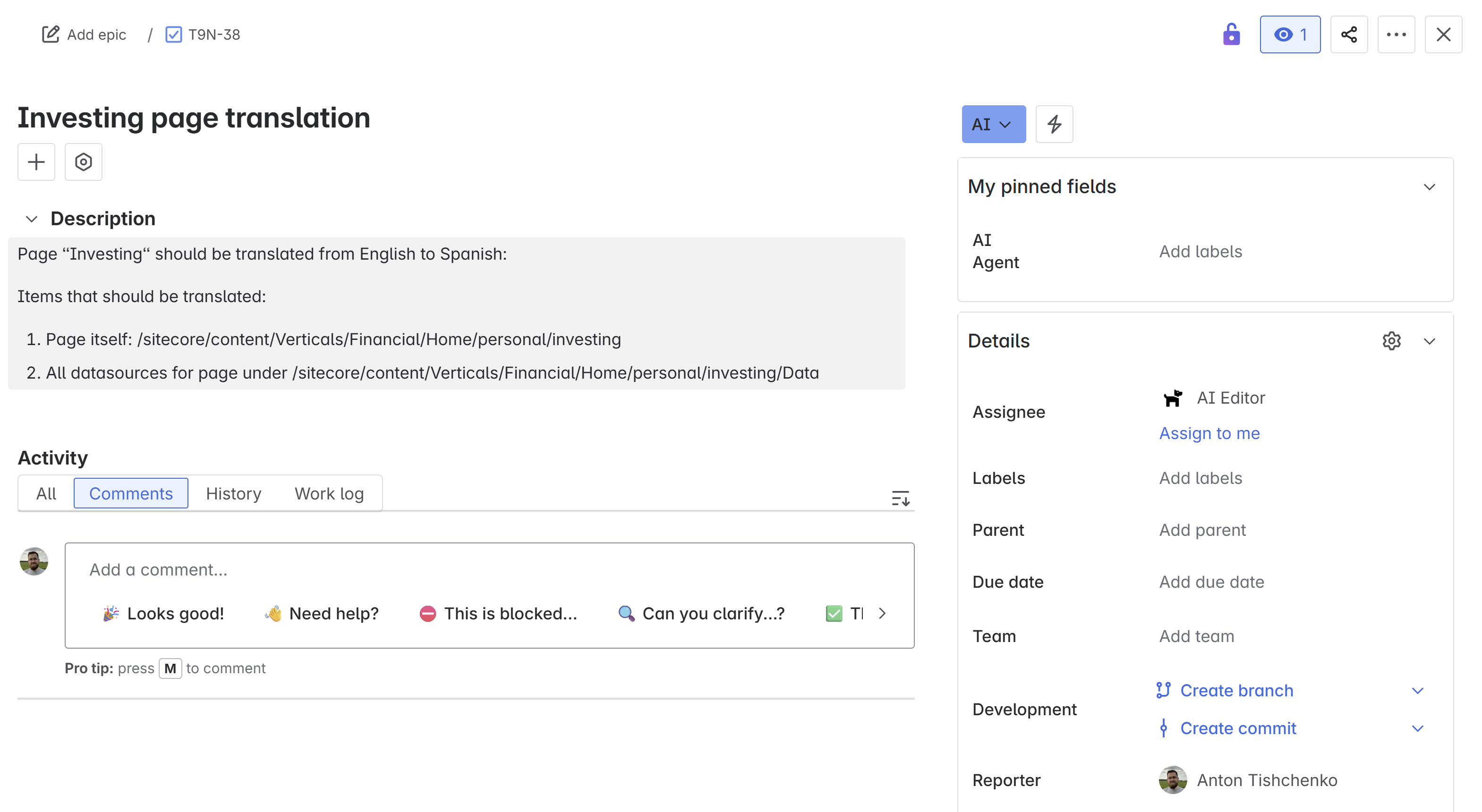
The task description is not very detailed. But it is enough for Anthropic Claude LLM. If we want to use cheaper or even free self-hosted LLMS, it should be more detailed. You have plenty of options, and can find a balance for your case.
The task is moved in AI status and is assigned to the AI Editor, the virtual AI Agent.
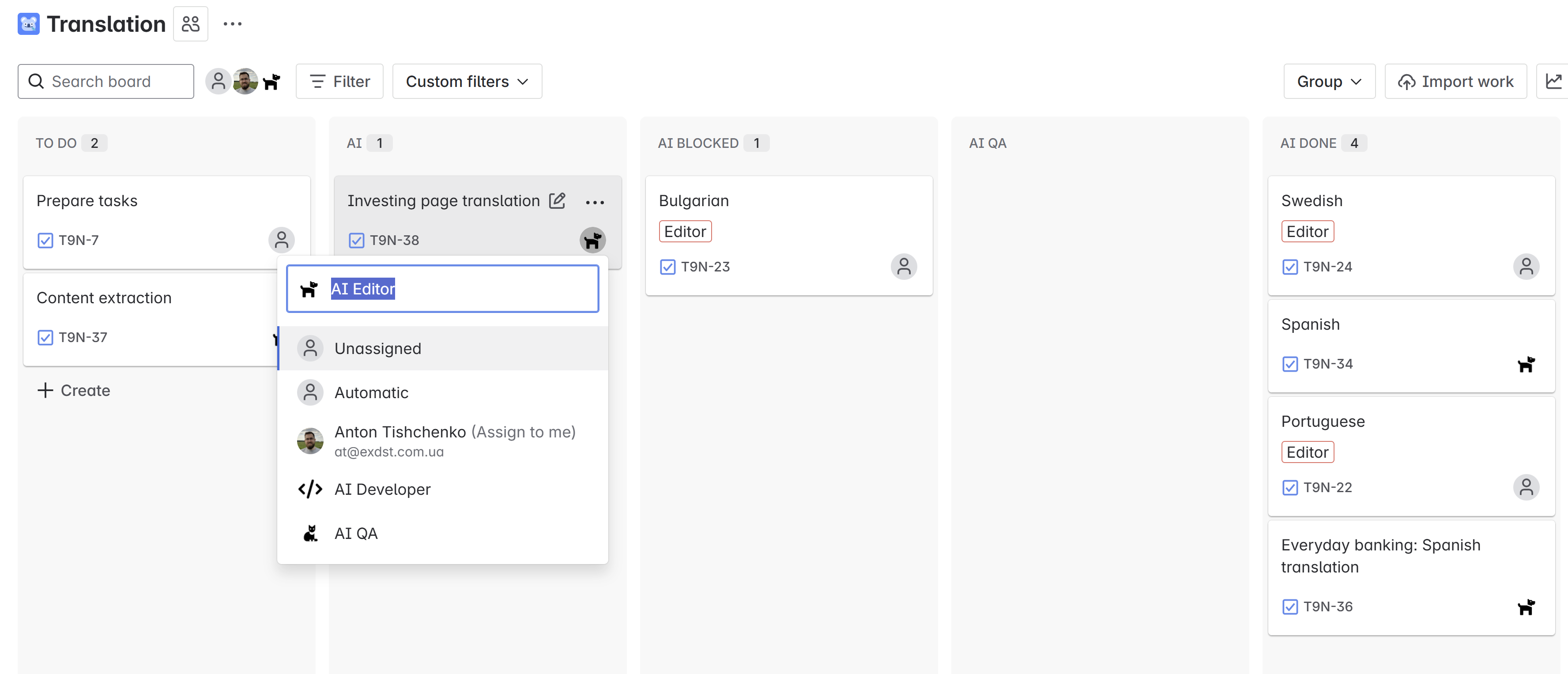
Next, you need to wait few minutes. You will see how AI Agents will pick up the task, change status, and add comments. After processing of task, it will be either in AI Done status, which means successful completion. Or it will be in AI Blocked status if the AI Agent needs clarification or wasn’t able to finish the task. Or if a quality assurance AI Agent checked task implementation and found some problems, it will also be in AI Blocked status.
The next part is not visible to Jira users, but I will raise the curtain and show you what is going on. There is an N8N workflow that runs every one minute, picks new tickets, and processes them one by one using AI agent powered with Anthropic Claude LLM, Sitecore MCP server, and Atlassian MCP server.
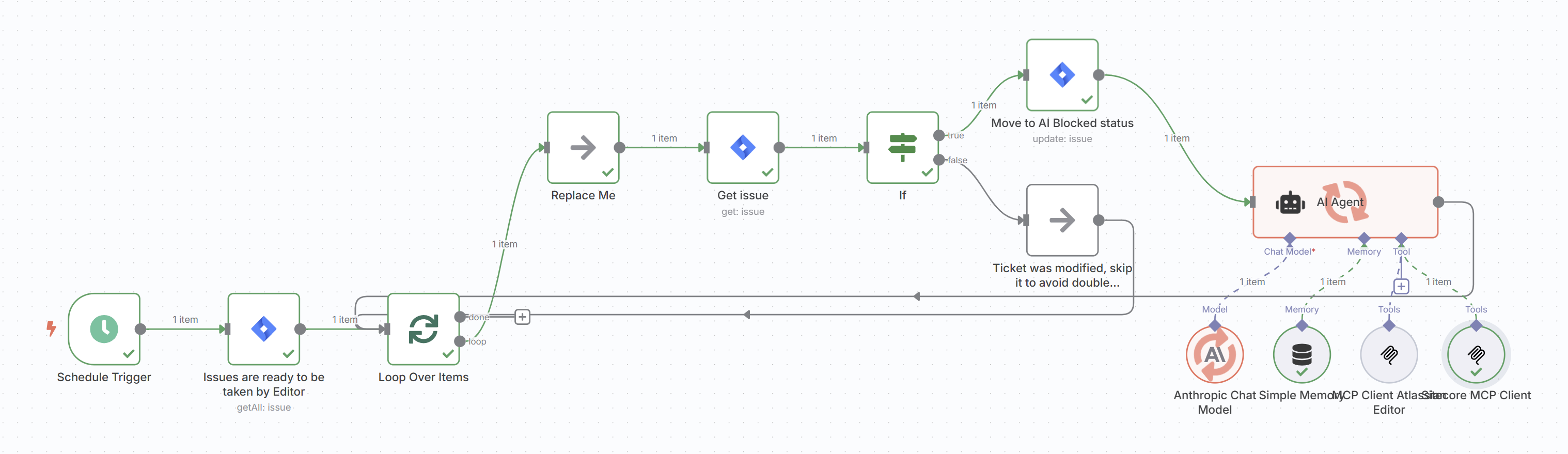
After finishing the task, we can check our Jira board.
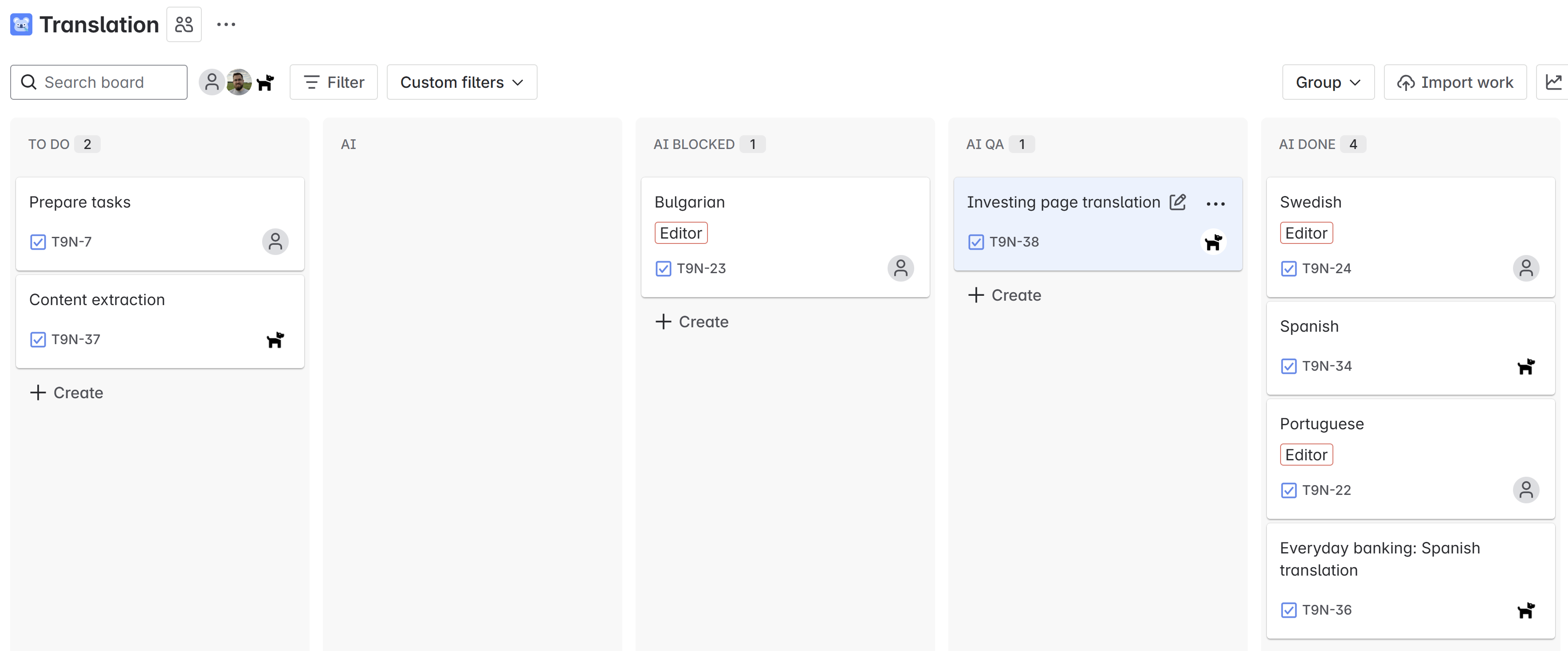
Our ticket was moved to the AI QA column. We can open it and check the comments from our AI agent.
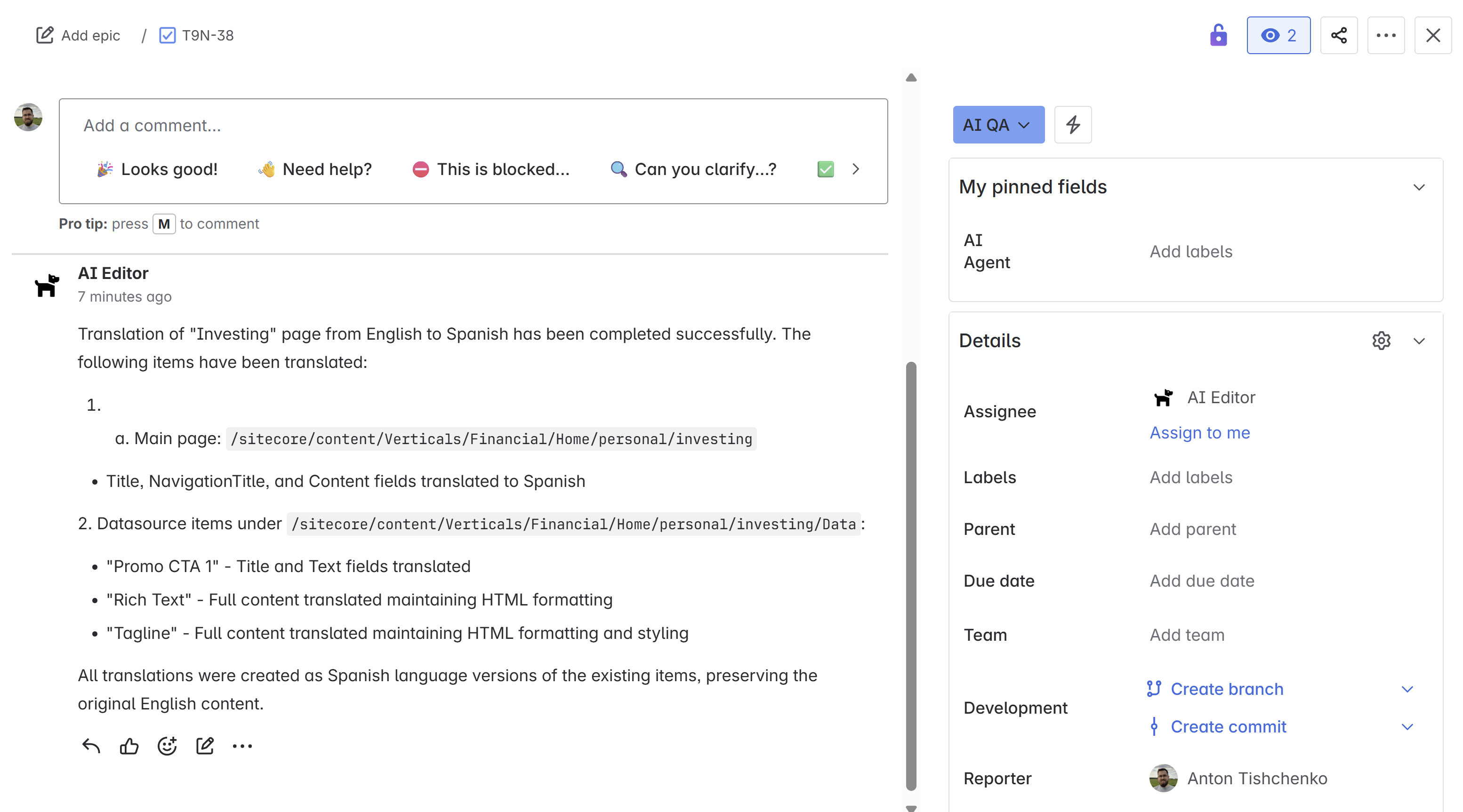
Now, it is time for the AI QA agent. It will pick up the task and verify the implementation. This part is also hidden from Jira users, but I show you the N8N automation. It is very similar to the AI Editor workflow, but the details are different in the nodes.
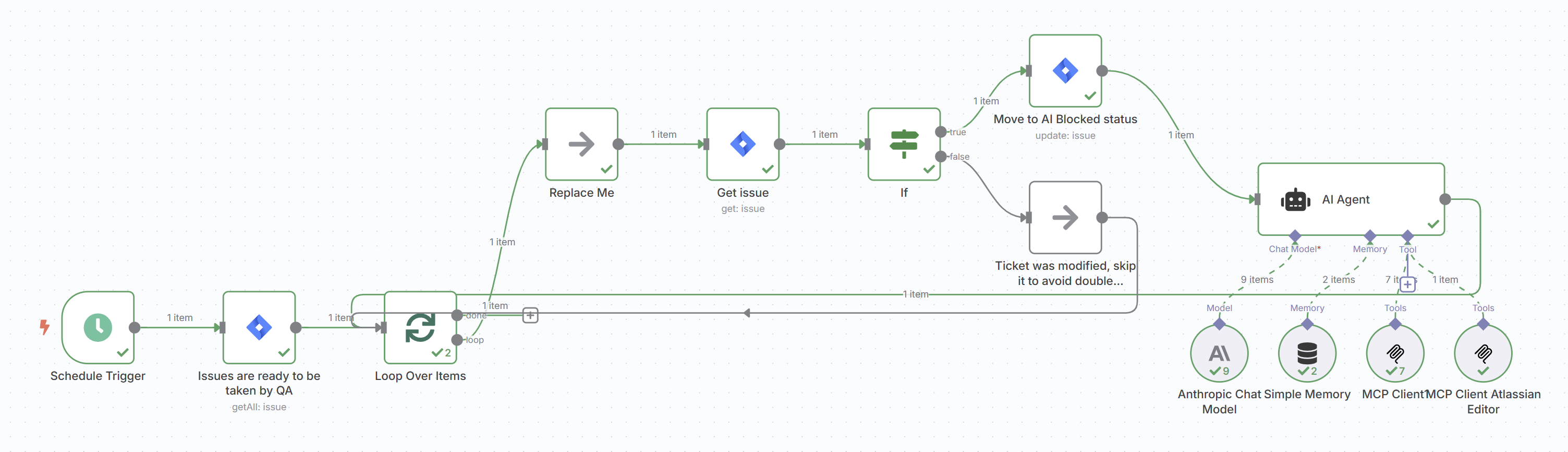
The ticket was moved to the AI Done column. Our virtual AI QA wrote the comment to us that the test was passed!
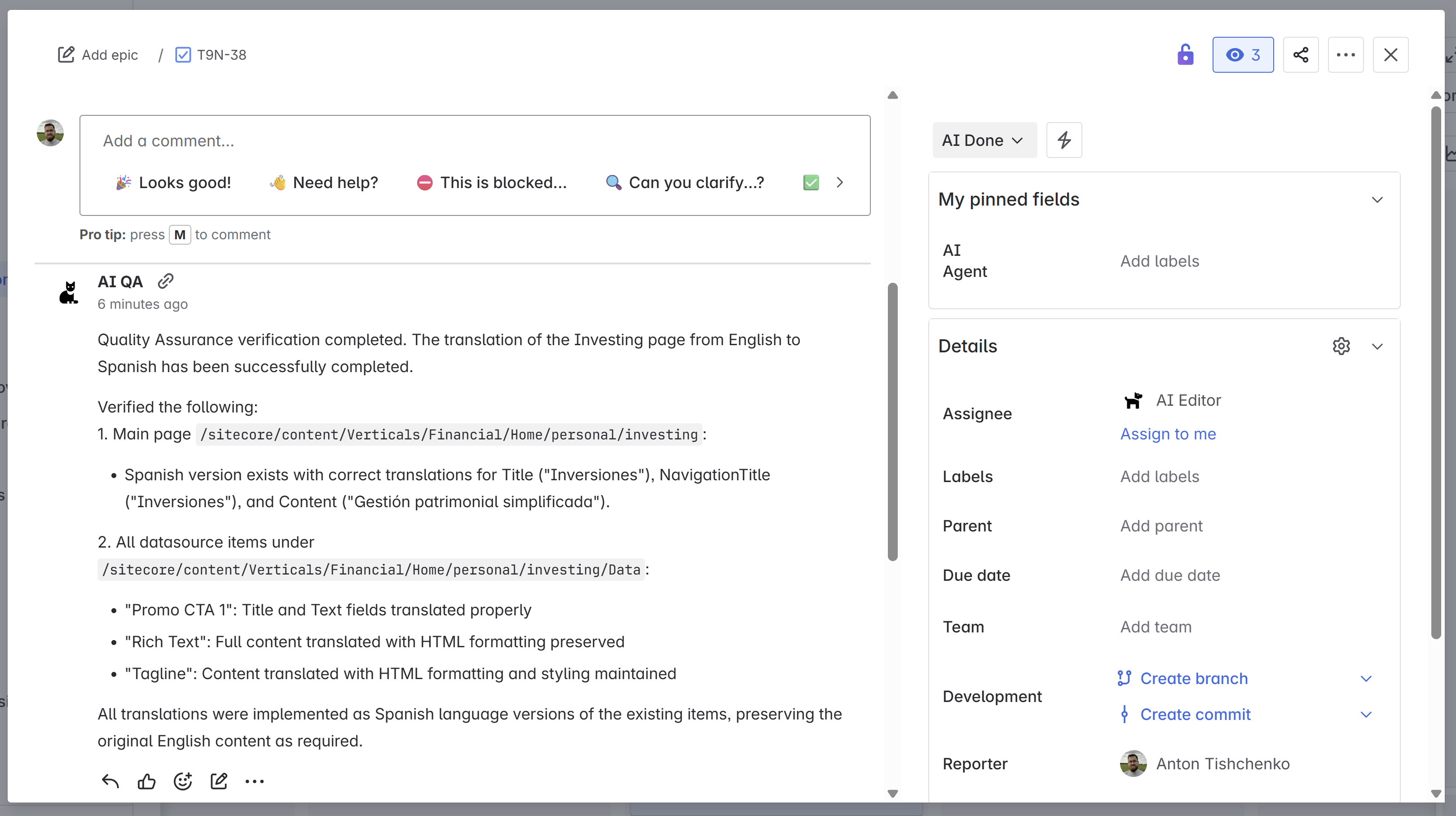
Now, it is time for a human in the loop! A human editor can open the page and correct it if it is required. Or just approve the version if everything is correct!
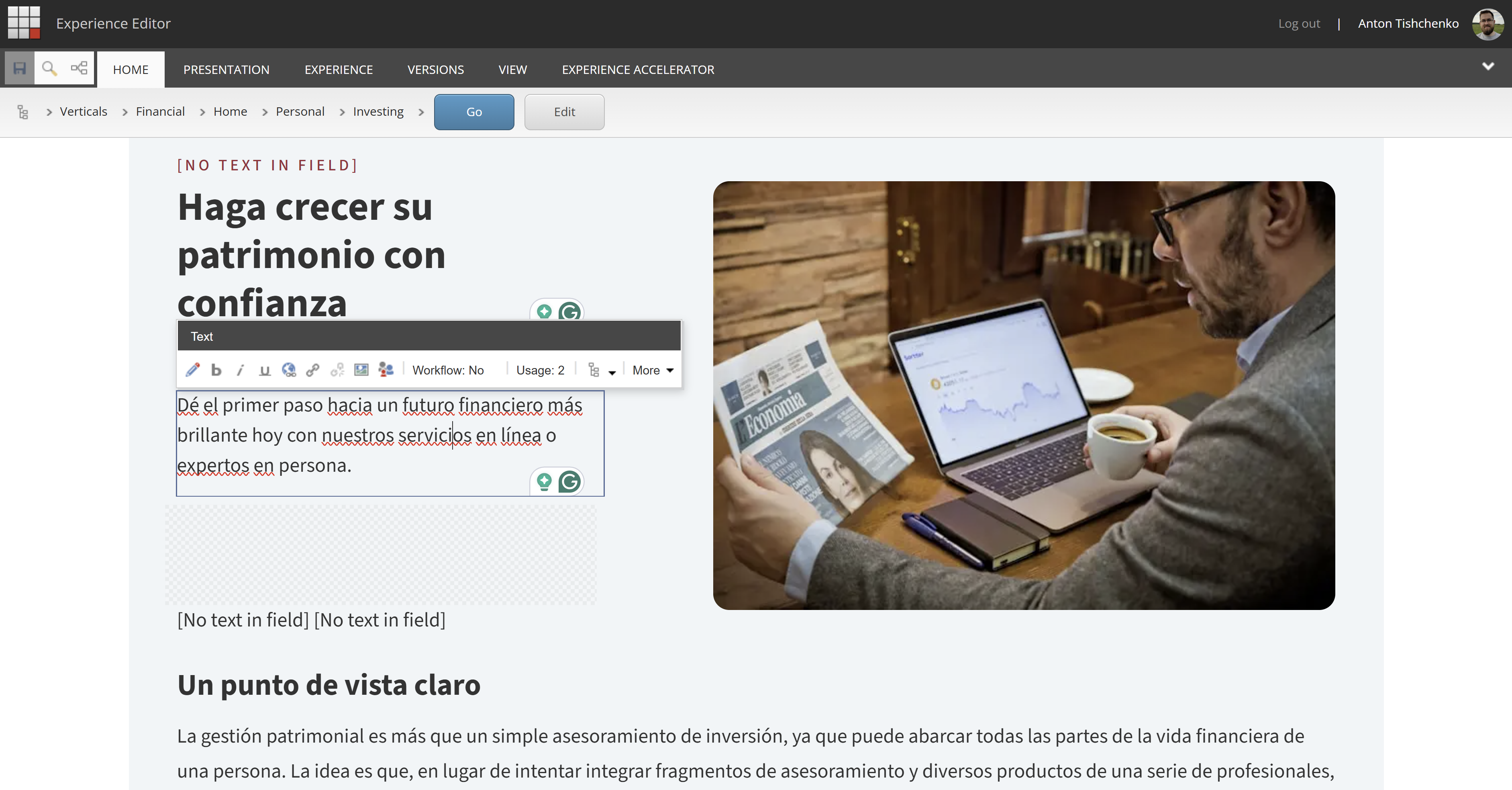
Sample 2: Content creation
We can delegate content creation to the AI agent. For example, we need a page about Blockchain.
I just copied content from Wikipedia for the task, but indeed it can be some internal data source, or you can ask the AI Agent to write your own content. The task itself could be more complex. We can ask the AI Agent to create the page using a branch template. Or we can ask the AI Agent to duplicate some page as a starting point. It will work as well.
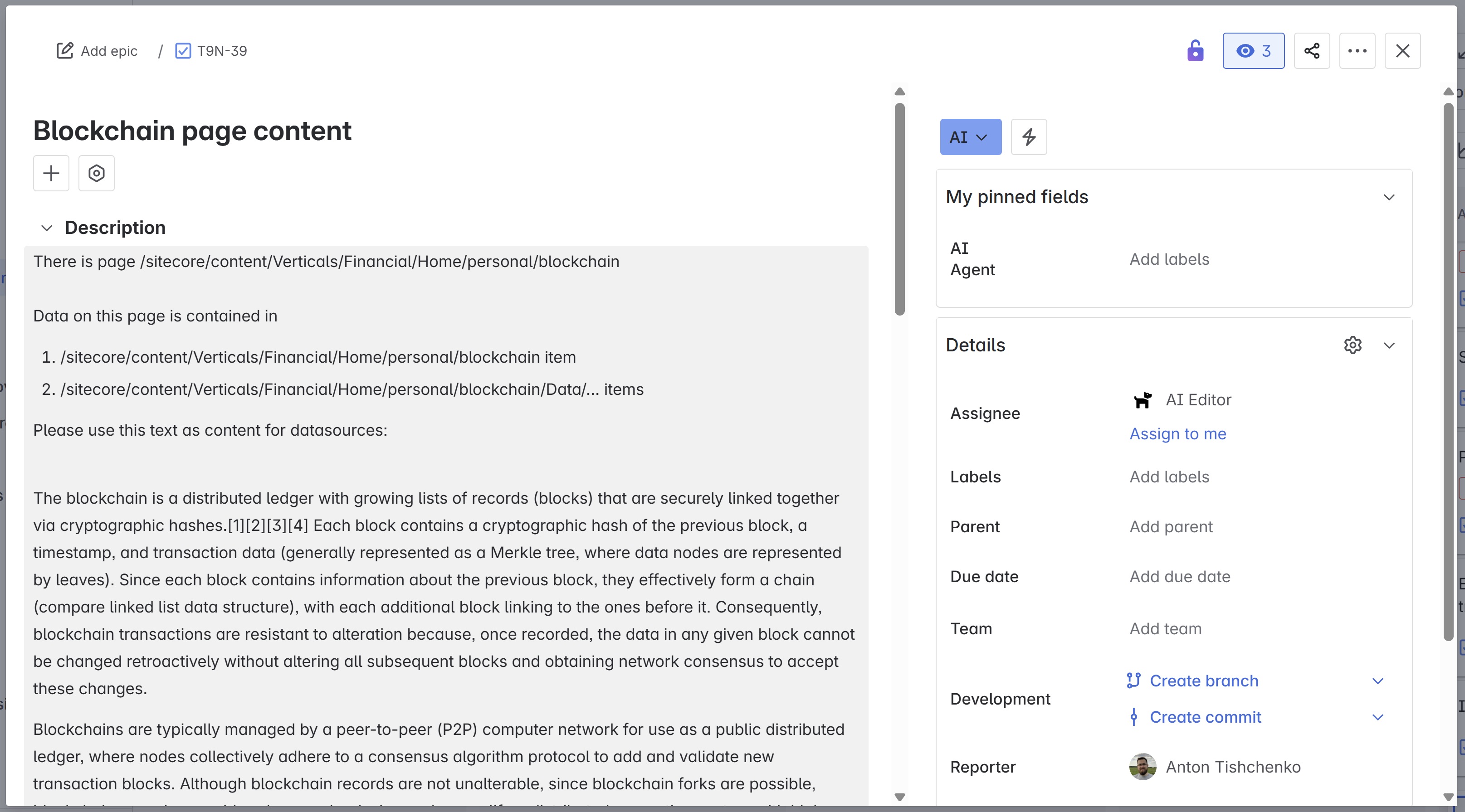
And we leave this ticket for some time, and wait for our AI Editor and AI QA to do their work!
Once the ticket is moved to the AI Done column, we are ready to check the results!
AI Editor wrote that the task is done!
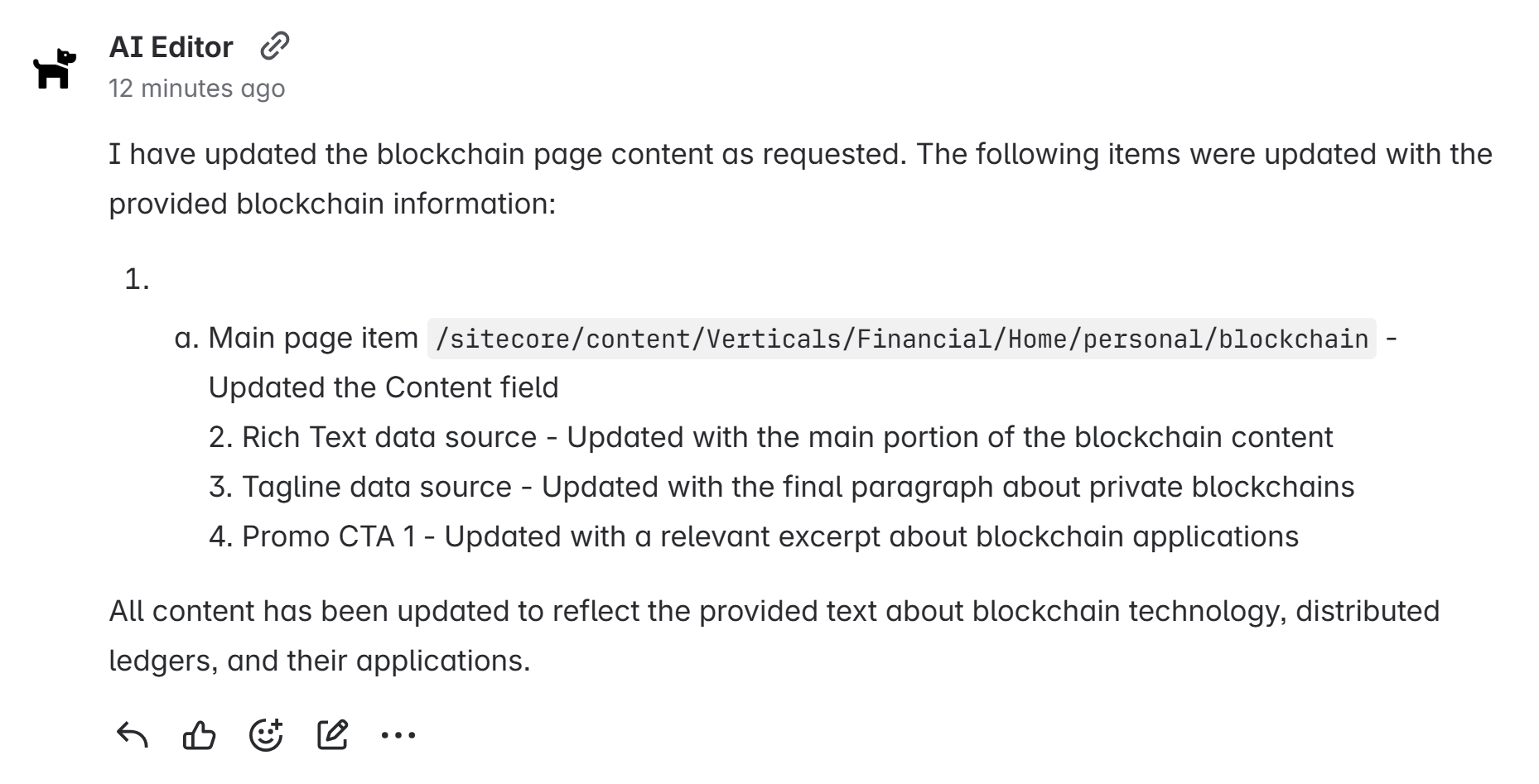
And AI QA confirmed that the quality is OK!
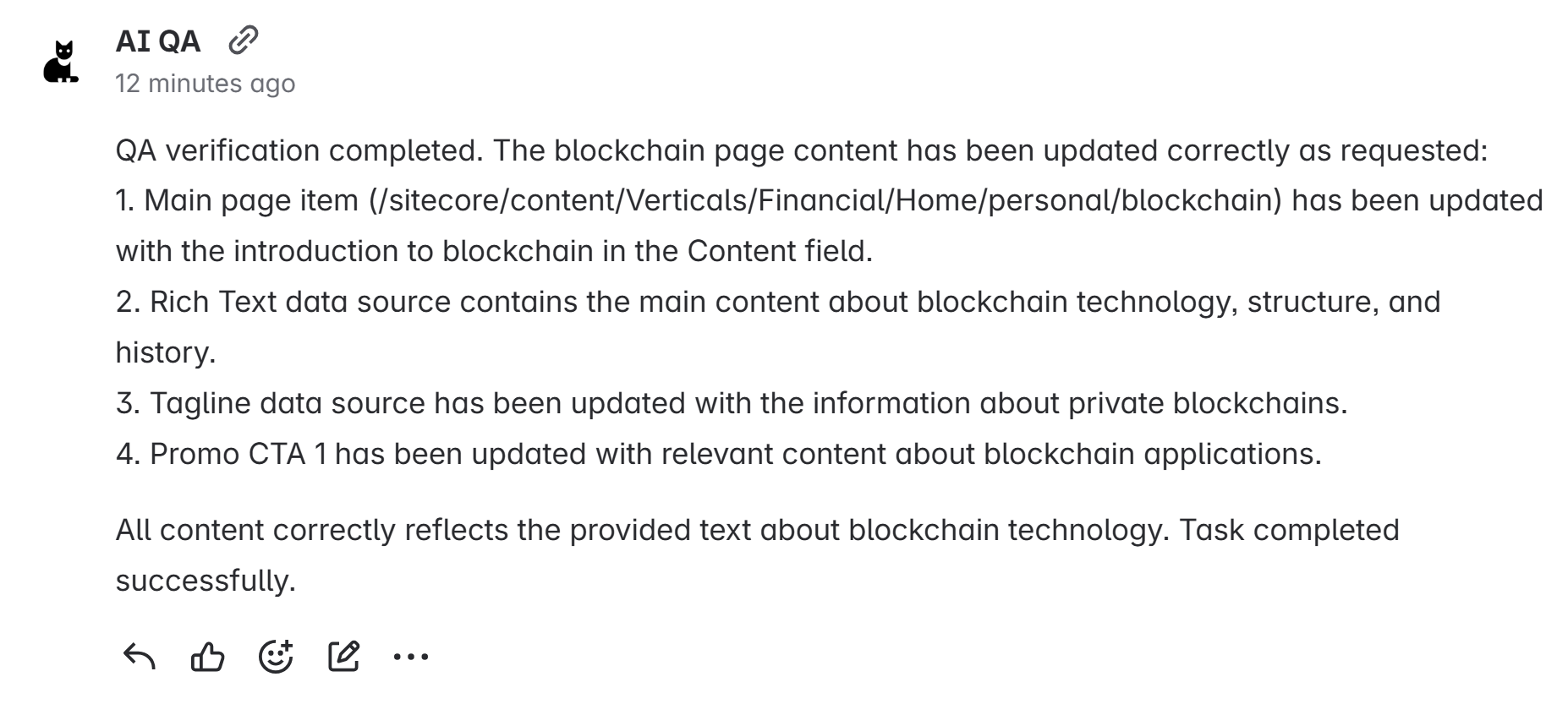
Now, it is time for human-in-loop. They can open a page and publish it or make required amendments!
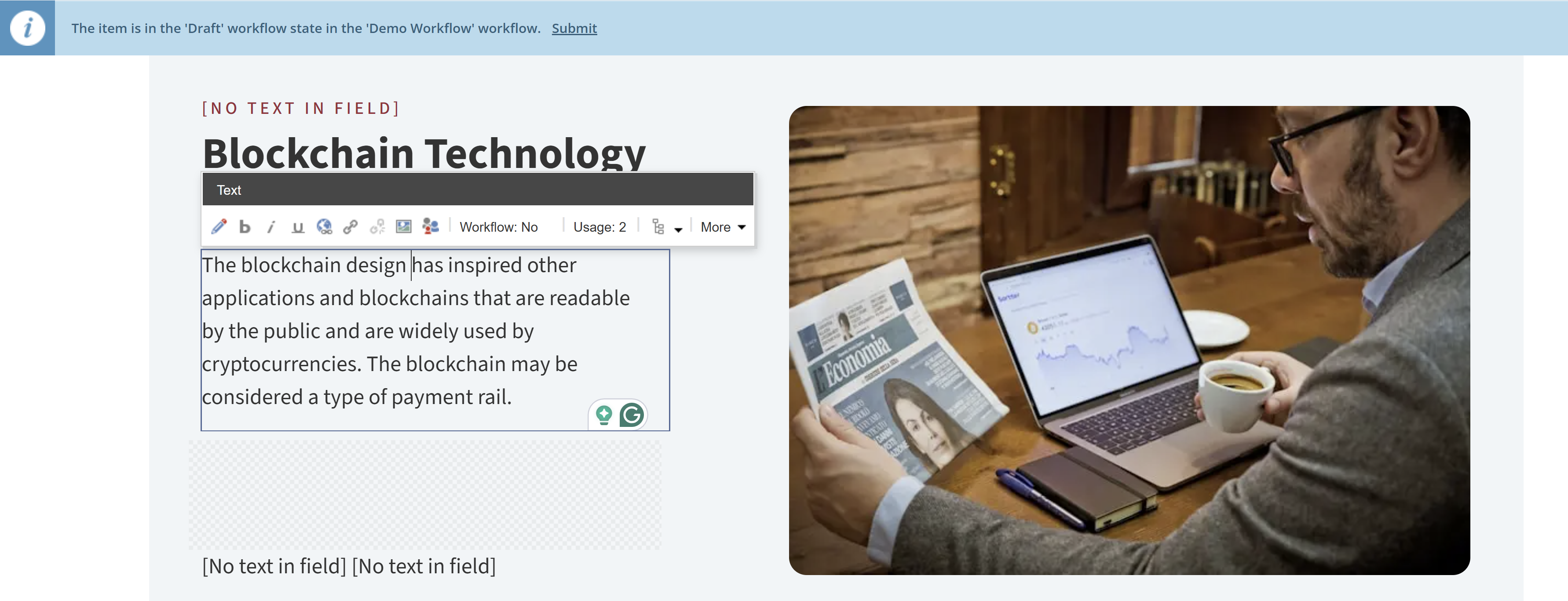
The important note is that both AI Agents are generic in our examples. They are not specially designed for translation or content generation. They are capable of doing any content tasks. Depending on your content work, you may have generic or specialized agents; everything could be configured and tuned for your needs.
Conclusion
AI agents are already here and ready to help you with your day-to-day work. What are you waiting for?
If you have a bunch of tasks for your content editors, contact us. It should not necessarily be Sitecore. It could be done for any content management system. We will help you identify work that could be optimized. Then select the technology stack that will work better for you. We will be able to implement missed parts, like additional API, the MCP tools, and N8N nodes. And integrate it into your daily workflow.
And stay tuned for our updates! There are many things to come!