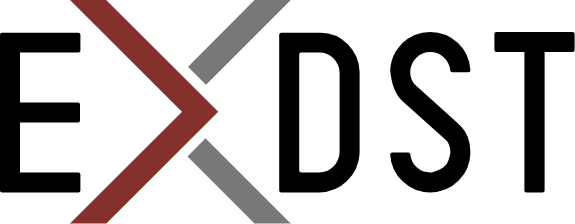Sitecore MCP Server: Help wanted!


Microsoft CTO Kevin Scott announces that Model Context Protocol will be a super important thing for an open Agentic web of the future on the 19th of May at Microsoft Build 2025. It will be an essential thing, because AI Agents need a way to perform actions on your behalf.
Google CEO, Sundar Pichai, announced that the Gemini SDK is now compatible with MCP tools at Google AI on the 20th of May.
MCP adoption is moving very fast. Wanna be a part of this evolution? Join us!
Why do you probably want to contribute?
You may be an AI supporter, or you may be an AI sceptic, but it is impossible not to admit that AI is already here. It already helps us with multiple tasks. It draws images, it writes texts, it writes code.
It has already happened. And it is impossible to deny.
It transforms the way we work. And if you want to be competitive, you need to start using tools to become more productive with AI. Otherwise, most probably, someone else will take your place. Someone who will be able to do the same tasks faster with AI help.
Sitecore developers were not able to take a lot from the AI revolution. AI is bad at understanding Sitecore because Sitecore is a niche product. For the same reason, React developers use AI in their day-to-day work. But SolidJS developers can’t. But finally, Sitecore developers can be a part of it with a small level of effort.
MCP is already the new standard for an API for AI Agents. Despite your wishes, you will likely develop or use MCP servers in the next few years. It will be like REST or GraphQL. And you have a unique opportunity to try it first, to be on the edge of technology. And you will try it with Sitecore, the technology that you know well. (Otherwise, how have you found my blog post?)
Also, if you are or if you plan to become the Sitecore Most Valuable Professional(MVP), it is the cornucopia for the content. You can contribute your code, you can use and describe it for your business cases, you can speed up your day-to-day work, you can automate things, and you can delegate boring work. With the movement to the XM Cloud, I feel some kind of drought in the Sitecore-related content, especially in the technology area. You can’t customize Sitecore XM Cloud a lot, you have less space for creativity and imagination. And all that you can do is document newly released features. Yes, that is also important work, but not as exciting as doing something with your hands.
But the most important are skills. You will be able to learn and try something new. And something that is very promising. Trying and working on something is much more efficient and valuable than watching multiple hours of tutorials, reading articles, and finishing courses. Do not miss this unique opportunity!
What was already done?
Quite a lot was done. The main thing that was done is that some Sitecore MCP tools were implemented and tested so that they could be useful in your daily work. We are trying to move fast to implement things to see if they are useful, and then polish them only if we need them. Here is the list, what is already included:
- MCP Server foundation layer
- Configuration management
- CI/CD on GitHub Actions
- Automated NPM Package release
- GraphQL implementation
- Sitecore Item Service implementation
- CLIXML parser (to be able to communicate with Sitecore PowerShell Remoting)
- Security commands Sitecore PowerShell implementation
- Automated high-level testing Sitecore PowerShell MCP tools
What is planned to be done?
There are even more things to do than were done. Here is a very approximate list, just to give you ideas. You may consider it a kind of roadmap for the product.
- Implementation of MCP tools for all existing Sitecore PowerShell commands with the MCP tools.
- Implementation of MCP tools for uploading and downloading files, like logs, images, and configurations, from and to Sitecore. It is planned to be based on Sitecore PowerShell Remoting.
- Implementation of MCP tools for some advanced Sitecore PowerShell scripts that contain from few commands.
- Trying some advanced development workflow scenarios, like adding rendering via AI Agent. It is expected AI agent to write TypeScript code, create a datasource template, create a rendering parameters template, create a rendering definition item, configure placeholders, and implement a test page. Implement missed tools for scenarios, if any.
- Writing automated tests for all tools that cover all parameters.
- Improving CLIXML parser.
- Preparation of specific CLIXML parsers for the most useful Sitecore PowerShell commands to decrease context size and make it clearer for AI Agents.
- Implementation of MCP tools for Sitecore CLI.
- Content. A lot of content! Blogs. Presentations. Webinars. Trying the MCP server for different scenarios. Trying different AI Agents and comparing them. Claude, Gemini, Gamma, OpenAI, Grok, DeepSeek, LLama, Qwen. Trying different tools. Comparing them. VS Code. Cursor. WindSurf. Cline. Roo Code. Claude for Desktop. Claude Code.
- Custom Sitecore GraphQL schemes for decreasing the context window required to work with the GraphQL schema.
- Documentation tools. Providing AI Agent information about syntax for search, queries, and presentation fields.
- Documentation for the project itself.
- Security. OAuth implementation. Proxy implementation.
- CI/CD improvements. Separate packages for different purposes.
- Integration of the MCP server to Agentic workflows.
What to contribute?
The GitHub repository is located here. The NPM package is hosted here.
The first thing is feedback. You can install the MCP server locally for your Sitecore instance and run it. Report bugs. Improve documentation. Any feedback is valuable.
If you Sitecore Content Editor, Marketer, Strategist, SEO Optimizator, etc., then try out how new tools can simplify, speed up, and optimize your work. Share your recipes, requests missing features.
If you are a developer, then first of all, contribute code. Add new tools! Improve existing, fix bugs, write tests, and refactor code.
And write the content! Ask the questions! And provide feedback!
Open Source
The project is open-source and is delivered under the Apache 2.0 license. It is a very permissive license. You can make any derived products based on it. You can use it in private or public projects. Distribute it by yourself. Commercialize. Modify. Fork and create your own versions if you are not happy with something in the original.